In order to deposit funds you need to log in to your BDSwiss profile:
- Select the account you wish to fund and click on Payments – Deposit.
- Select the amount you wish to deposit*.
- Choose your preferred deposit method and click ‘Proceed to Pay’.
- Confirm your deposit details on the next page. Some additional steps may be asked from your payment provider.
If you are using our BDSwiss mobile app, please click on ‘Deposit’ on the bottom of the application.
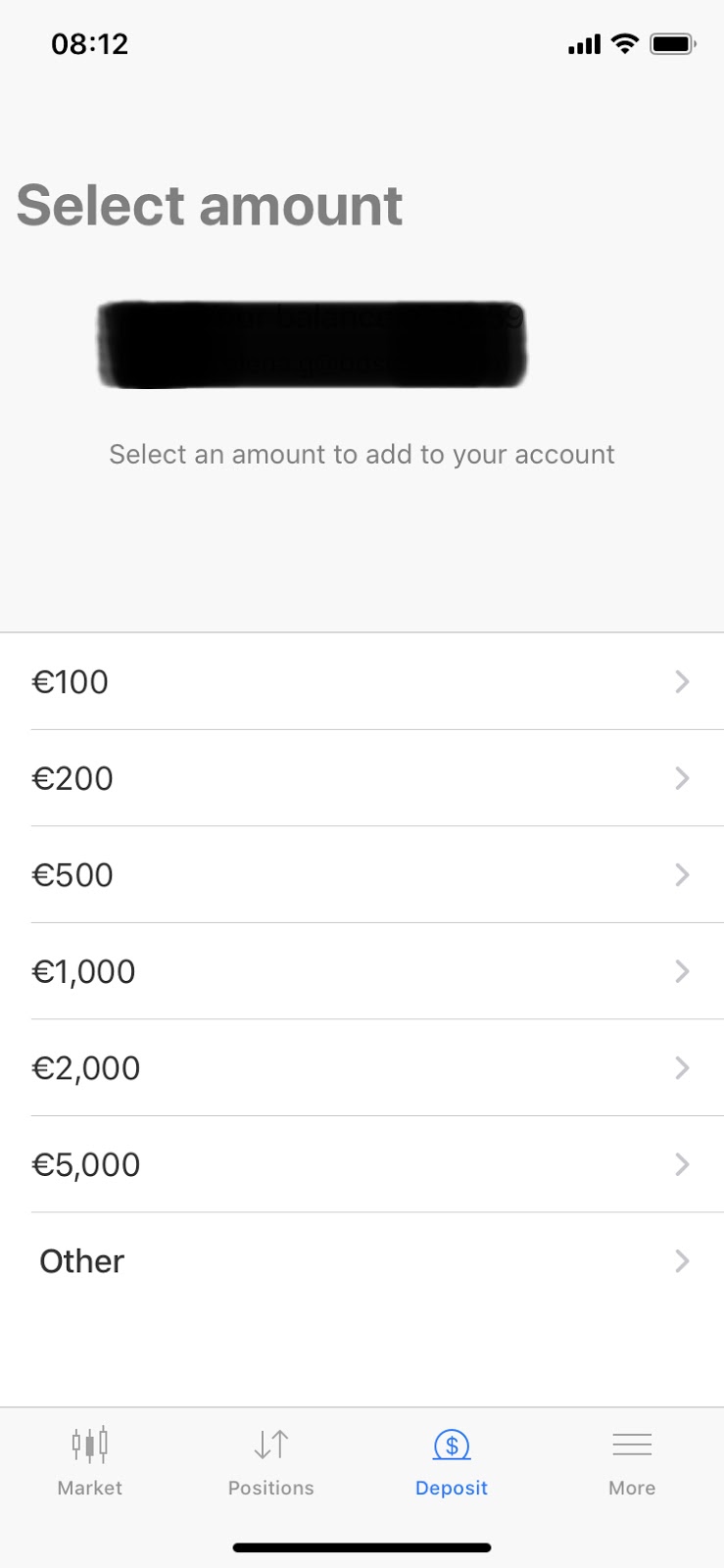
*BDSwiss offers a wide range of deposit methods including credit cards, bank transfers, e-wallets and more. To view all available options visit Payment and Withdrawal options
Please note that you must withdraw via the same method used to fund your account.
